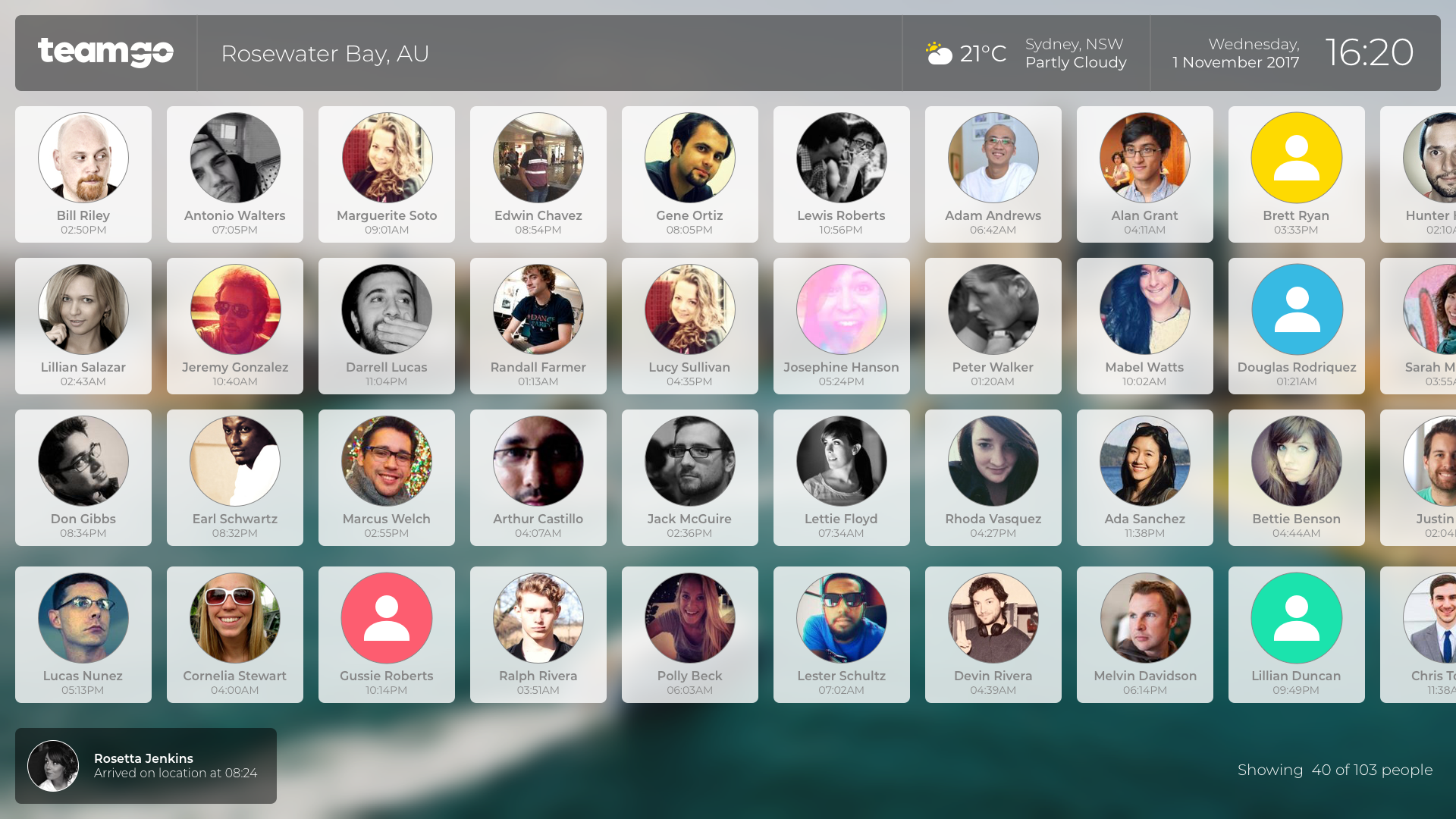Visitor display board for your workplace
Connect to your web tv and display a large screen in and out board of your visitors or employees onsite.
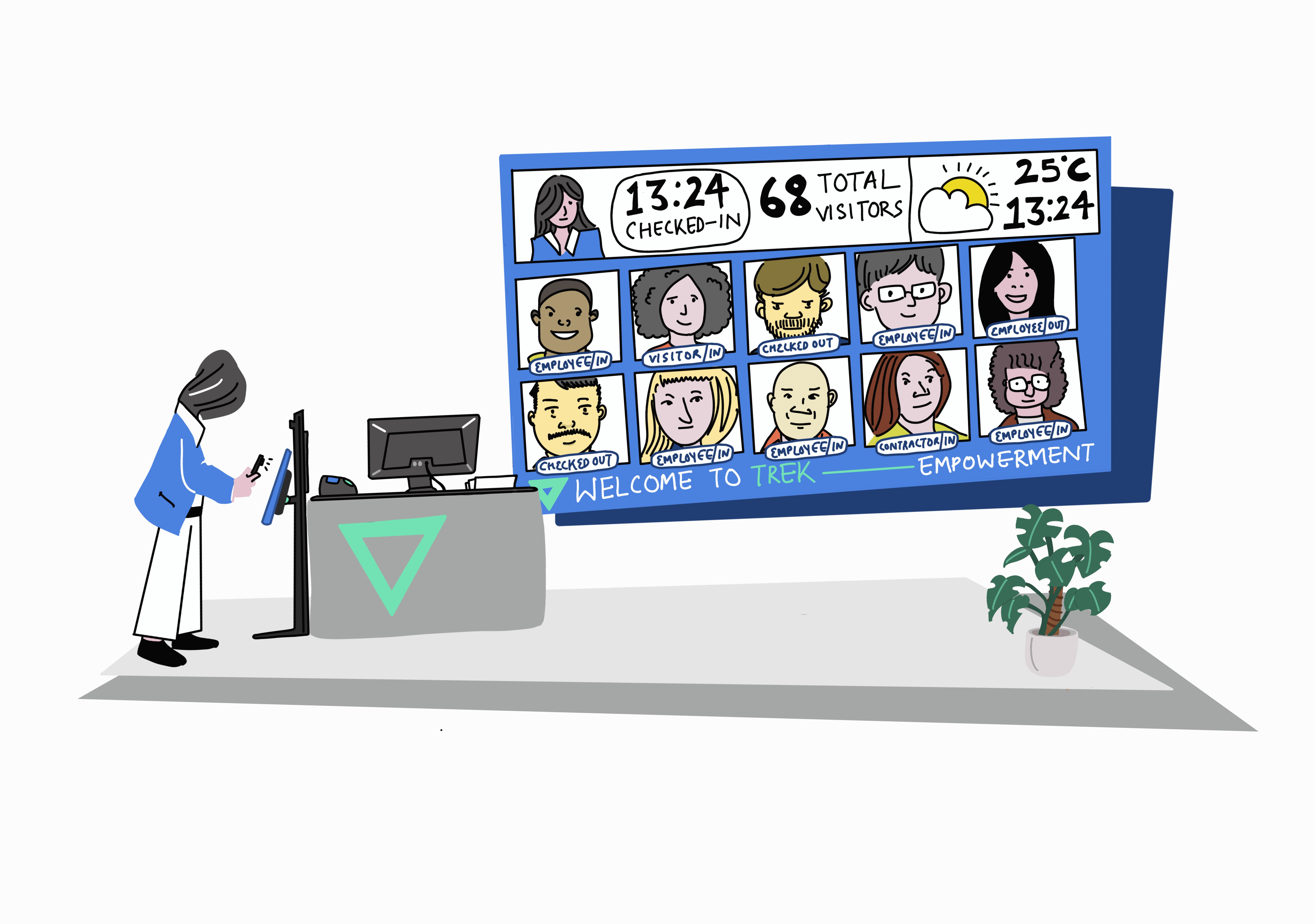
Keep an eye on who's at the workplace
Workflows is the result of a series of actions you put together to compliantly induct your visitors. This lets you build forms, request documents, schedule meetings and issue QR codes.
Watch the Visitor Board Video Overview
Employee Recognition
Get to know people faster by showing who is onsite and displaying their name and photo, even job title contact information.
Warmer Introductions
Waiting for a visitor? Recognise them instantly when you greet them with a warmer welcome for the first time.
Unknown Persons
See people you don’t recognise when they sign in by displaying captured photos on your large format display web tv.
Teamgo supports safer workplaces globally
World leading companies, organisations and governments keep their people and workplaces productive, healthy and safer with Teamgo.
Safer and healthier workplaces
with Teamgo
Screening
Review visitors before arrival with pre-screening questions and reduce potential risks from entering the workplace.
Contactless Sign-in
Deploy QR code sign in points and use Teamgo mobile apps to reduce surface contact and spread of possible infections.
Health & Safety
Request health information, vaccine certificates and keep your workplace protected from risk of exposure to illness.
Capacity
Limit the number of people you allow on site and trigger alerts to your office managers when capacity limits are reached.
Features included with all plans
Free iPad App
Free iPad app so you can display contactless or touchscreen sign-in at your workplaces.
QR Codes
Use QR codes for identification, scan to sign-in and contactless visitor management for health and security
Notifications
Send instant notifications with email and SMS when visitors or deliveries arrive and emergency alerts are activated.
Unlimited Users
Add unlimited user accounts and groups with no limits on the number of visitors or employee sign-in.
Unlimited Kiosks
Setup unlimited iPad and QR code sign in point kiosks at your workplace and cover your entire organisation.
Free Smartphone App
Teamgo Pass for iPhone and Android gives employees and instant QR code scanning and app notifications.
Free Setup
Get help setting up your kiosks and choosing the right features for your workplace visitor management.
Cloud Hosting
We take care of the maintenance and updates with the instant deployment of any changes and new features.
Online Support
Get 24/7 online support with detailed guides, business hours live chat and optional account managers.

Australian Company
Proudly Australian technology company specialising in Visitor Management software and applications.

Amazon Web Services
You expect the best and we rely on the best with cloud hosting and security provided by Amazon AWS Australia.

Fanatical Support
24/7 support available and experienced account managers on standby - we provide hands on customer assistance.
See how Teamgo visitor software can help your workplace today!
Try Teamgo FREE for 14 days – no payment or credit card needed.