The “modern office” is evolving fast, and it’s only going to snowball from here.
If you want to keep up with the competition you have to implement new technology to make your workforce more productive and more efficient.
It’s all too easy finding and installing new solutions in your business, but how exactly do you get employees on board with it and using it in a meaningful way?
If you’ve ever been involved in a botched technology roll-out before you’ll know that even the fastest, strongest, flat-out best tech additions can fail disastrously. With each change, you introduce to your employees and their routine you need a game-plan, a strategy of implementation that will ingrain your new software or hardware into your employees’ ecosystem.
With that said, here is an 8 step strategy to help employees adopt new technology.
Step 1: Research
This might seem pretty obvious, but there are some questions you should ask yourself and your employees when you’re planning to introduce new technology. Employee adoption begins before you’ve made your purchase, not on their first training day.
Do yourself a favour and conduct some research before you jump the gun. Ask yourself the following questions:
- What value does the tool provide? Obviously, you wouldn’t be looking into a new tool if you didn’t think it had some value to your business, but you should take some time to quantify what that value actually is. Ask yourself how and where the tool will fit into your business? Who it will affect and in what way? What process will it speed up, or better yet, completely resolve? Does it purely have monetary value, or does it add value in other ways (e.g. peace-of-mind, safety, happiness)? Being able to answer these questions will help you plan your implementation strategy and reveal how to pitch the tool to your employees (something we will get to later).
- What problem does it solve? A list of features is all well and good, but to actually be able to present a strong case as to why your employees should adopt this new tool you need to be able to state what problem it solves. Focus in on the tool, look at case studies, and reviews from other companies. This is where you will find specifics. If you can, source testimonials from employees that use the system and not just CEO’s. To be able to present your case to your employees you need to understand how it benefits them, not just you.
- Is this problem your main priority? Once you know what specific problem the tool solves your need to assess whether that is the problem you currently need to prioritise. Do your priorities align with your employees? Consult members of your business and discuss what pain-points they have. Don’t bring up the problem you are looking to solve, wait and see if they bring it up of their own accord. If they don’t, ask them how they feel about the problem and if they would like a technology-based solution. Don’t pitch the tool to them just yet, you want them to be talking to you, not the other way around. Be a passive listener and ask meaningful questions. If you find out there are bigger problems that need to be solved first, shift your focus. Sometimes you need to kill your darlings.
- What competition does the tool have? Humans have a tendency to make up their minds before properly investigating all options. Look into other tools with similar feature sets. Do they solve your problem any better? Do they solve any additional problems you didn’t know you have but have been brought up while consulting your employees? Find out what value each alternative has, and which aligns closest with your company. Which one is more user-friendly? Do you require something with better user-experience?
- What would the implementation process involve? Start a dialogue with the provider of the tool and discuss what steps are involved to implement the product. Will there be a loss of productivity while it is being installed? What training will be necessary for your employees? Will you need additional support resources? If it is an intense overhaul of current systems you might want to consider a grace period, or a small trial run in one section of the business before the full roll out.

Step 2: Try before you buy
Now you’ve decided on the tool that holds the most value for your business and you know what problem it solves. What’s more, you know your employees want that problem solved too.
Before you introduce the new technology to your employees you should get to grips with it yourself. If the tool has a free trial period make use of this and tests it yourself. When it comes time to pitch it you will thank yourself for having a working knowledge of how it works. Firstly look at the tool at face value and jump straight in… Your employees have never seen or used the tool before so you should start your experience as green as possible. Take notes as you go. Do any features stick out as important? What do you have trouble with?
Once you’ve dabbled with the tool with a fresh mind it would pay to learn it a bit more in depth. If it comes with a tutorial, read it in full. Search online for help guides, find the material your employees will stumble across if they are having issues down the road. Compile a list of the most helpful resources, this will come in handy later.
If it’s a tool that is out of your area of expertise you might want to seek out an early adopter. Find someone proficient with technology in the right area at your company, set aside some time and work through the tool with them. This is a great idea even if you are proficient on your own. Having several strong leaders forging a path for other employees to follow will help speed up the adoption process once you roll-out the tool.
Once you and your early adopters have a working knowledge of the tool it’s time to develop your pitch.

Step 3: Formulate your strategy
Now you’re ready to plan the roll-out of your new technology! Using the rest of this guide as a starting point and tailoring a few unique properties into your strategy you can form a near flawless adoption of the tool. Use the information you’ve gathered from your dialogues with employees, and the lessons you’ve learnt about the technology yourself to design your plan of action. These are the four elements you absolutely need in your plan:
- Timeline: Is your technology ready to be deployed? If not when will it be? At what point do you need users to have fully switched over to the new tool? When will you finish using the current tool the new one is replacing? When will you pitch the tool to employees? How long will it take to implement and then complete training? This will help you set goals and assess how well adoption is progressing.
- Deployment tiers: Are you going to go full scale with the new tool from the get-go or are you going to stagger the roll-out? Should you start at the top and work down, or the bottom and work up? Do different groups of people need different sorts of training depending on how they will use the tool? By using deployment tiers you can lay a strong foundation to build the rest of your conversion on top of. You can once again use your early adopters in this instance if it makes sense.
- Training: What types of training will your employees need? Will certain groups require more intensive training? Do the deployment tiers you’ve structured call for different styles of training? How will you account for different learning styles? This is one of the main make or break areas in your adoption strategy. You need to make sure each of your employees gets enough one-on-one training to effectively learn the new tool, and don’t feel like they are being left behind. Decide how to categorize small groups of people and take it from there. If people need extra help learning the tech, provide it.
- Expectations and goals: If your employees make an effort to use the system effectively you should find ways to reward them. Recognise their efforts. It will show support and drive others to want to achieve. If there are people who adopt the technology slower don’t punish them, find out why it is taking longer and provide them with the necessary resources to sharpen their skills. Take the full adoption cycle of your workforce into account when setting expectations and goals for your company. Not everyone will pick up the new tool at the same rate. Be realistic and understanding of the mistakes along the way.
Eric Savitz of Forbes had this to say about staggering your roll-out using early adopters:
“Deploy your solution in phases, and start with the people or departments you know are most likely to adopt and succeed with the software. These people should be easy to identify – they may have the greatest need for the solution, their usage scenarios may be the simplest (and least risky), or they may have a particular affinity for technology and reputation as early adopters. Select people who are visible and carry influence inside the organization and, before you go broad, pour all your resources into making these early adopters wildly successful.”
In essence, your deployment strategy needs have the who, what, when, where, and how of your roll-out. Have a firm and extensive plan, but keep it flexible and continue the dialogue you’ve started with your employees while it happens. You may need to course correct if adoption isn’t going to plan, and the only people who will truly know why things aren’t working are those that it isn’t working for.
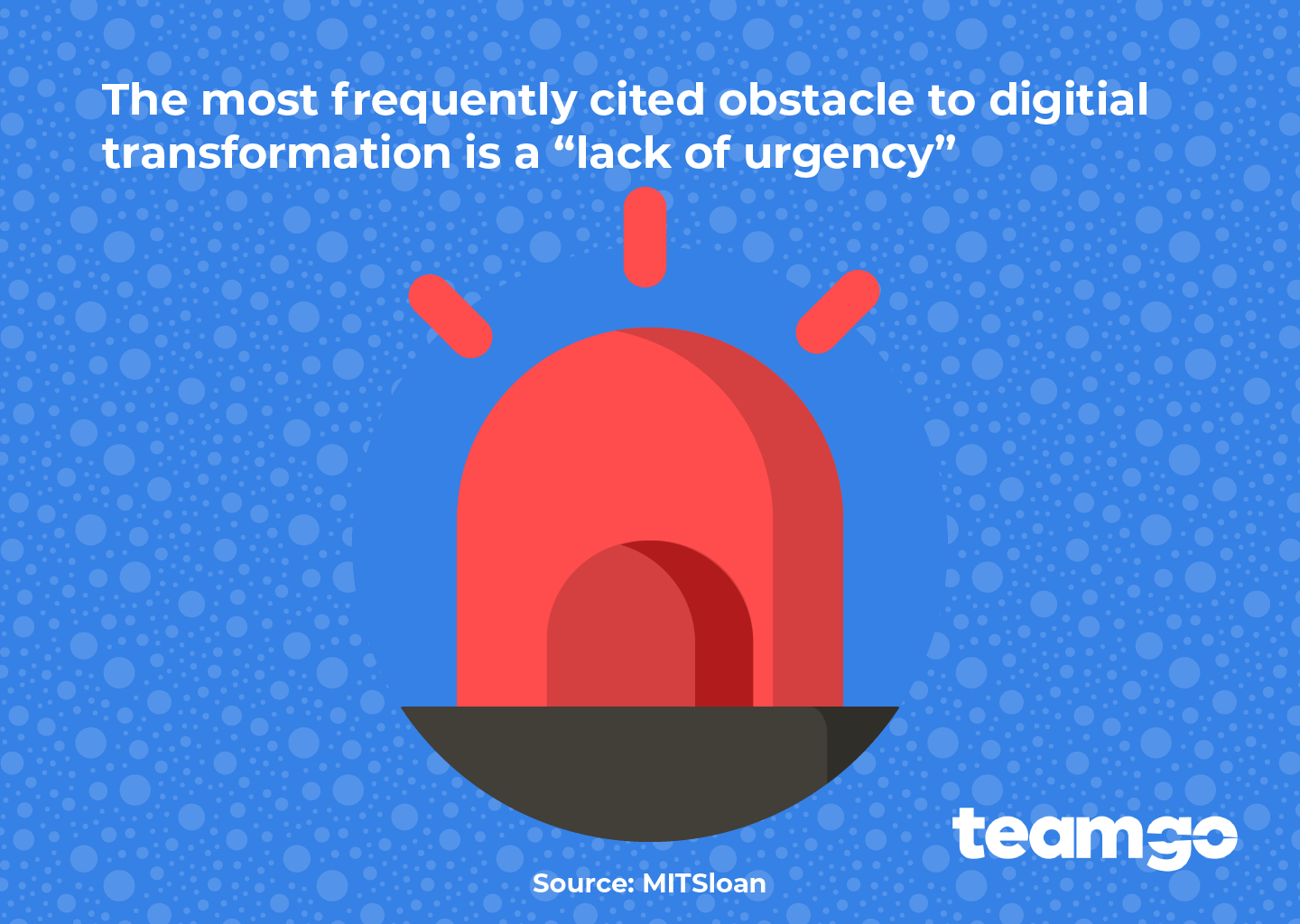
Step 4: Pitch your case
Now you have built your strategy it’s time to take it to your workforce. You need to state the case for this tool and why it’s better than what you already have in place. If you can’t convince your employees of how this solves the problem effectively they will never believe in the use of the tool and therefore not adopt it as fast as possible.
Didder Bonnet, the coauthor of Leading Digital and Global Practice Leader at Capgemini Consulting, says that persuading your team to adopt a new tool requires laying out a “compelling vision for what the technology is and what it’s going to do”.
Pitching the tool can be done in several mediums, but try to pitch in person where possible. Showing you’re passionate and have learnt to use it yourself will encourage your employees. You need to lay out the path for your employees, explain your strategy of deployment and, most importantly, explain why this is important to them. As Bonnet says:
“The job of a manager is to help people cross the bridge — to get them comfortable with the technology, to get them using it, and to help them understand how it makes their lives better.”
This is the key to people accepting new technology. They want to know how it will make their lives better. If it means they can speed up sales and make more money, or boost communications and productivity, explain that. Start off simple, open with a bold statement that really boils down what this new tool does and how it will help people. Then move into finer detail. If you are staggering your deployment, meet with smaller groups and customise your pitch to meet their individual needs.
Be prepared to answer many questions. If you don’t know an answer, be honest. Tell them you’ll get back to them, then go away, do your research, and actually get back to them! This is the point when you need to step up and guide your company forward. At the start of the rollout, you are the champion of the new tool. Once the early adopters have embraced the tool you can pass the torch to them and let them run with it.
Step 5: Training
We’ve mentioned it already, but let’s dive into how to train your employees to use new technology and the different types of learning. There are many learning theories out there, but the most popular is Howard Gardner’s Seven Learning Styles. By including elements from each learning style or offering different types of training you can appeal broadly to everyone in your workforce.
- Visual Learners understand new concepts by what they see. They use pictures, images and the relationships between objects to learn. You can tailor workplace training for visual learners by using diagrams, videos and charts.
- Auditory Learners learn by recognising patterns in spoken, lecture-style teaching. They are fundamentally listeners. Workplace training can be tailored for auditory learners with speeches, audio recordings, and an open dialogue in educational settings.
- Reading/Writing Learners are best suited to examining text, reports, stories and case studies. To tailor training for reading/writing learners include manuals, handouts, quizzes and presentations.
- Kinesthetic Learners enjoy hands-on activities. They comprehend new information using all of their senses combined. Use simulations, walk-throughs, and sessions that involve physical objects to tailor workplace learning for kinesthetic learners.
- Logical Learners learn from studying whole systems, patterns and high-level concepts. This includes spreadsheets, multi-step walk-throughs and graphs. Logical learners (or as they’re sometimes referred ‘mathematical learners’) respond well to workplace training that combines many small concepts into one big idea.
- Interactive Learners understand the feelings and motivations of others. Tailor workplace training for interactive learners with team-based activities, role-playing and group discussion.
- Solitary Learners make sense of things through introspection. This means they work well alone and at their own pace. For their workplace training provide them with content to work their way solitarily, and offer a balance of collaborative activities with other similar learners.
“The differences between learning styles challenge an educational system that assumes that everyone can learn the same materials in the same way and that a uniform, universal measure suffices to test student learning. Indeed, as currently constituted, our educational system is heavily biased toward linguistic modes of instruction and assessment and, to a somewhat lesser degree, toward logical-quantitative modes as well.” – Howard Gardner
Some employees will want an online training session, others will require their hands to be held throughout the entire process. You need to find a balance between each learning style for the whole and provide different paths of learning for those that need it. You wouldn’t want to send employees that are already technology literate to a course where their time would be wasted.
Look at your team members and their individual needs. Continue your dialogue with employees and find out what sort of training is necessary. Lead by example and attend the training yourself. Show you are invested in this new tool and people will follow.
Don’t just make the training informative… make it fun! Using interesting training formats, host lunches with learning instead of training being first thing in the morning or late afternoon when everyone has checked out for the day. Introduce games and activities to get people talking and forget they are actually in a training session. Offer incentives and rewards for employees doing exceptionally well in training. Gift cards, office swag, experience vouchers, and public recognition are great places to start.

Step 6: Institutionalisation (make it routine)
Once training is complete and everyone is on the same page it is time to fully integrate the new tool to the workplace. Look at your timeline goals for full implementation and build towards them. Use your early adopters, and people who were strong influences on other employees during training, to build a community of users. If people are struggling, offer them additional training or time with another staff member that knows the system well and has proven to be skilled at explanations.
Continue rewarding employees that adopt the tool quickly. This is the stage where the two-way dialogue you have built is of the utmost importance. There will be some resistance in this stage from those who have tried to learn and struggled, or fail to see why the tool needs to be introduced at all. Encourage feedback, provide a platform where everyone can openly discuss the new technology, it’s benefits and shortcomings. Act quickly to resolve any issues, and above all, value all employees the same amount. People that feel left by the wayside will resist the most and lose productivity in the rest of their work along the way.
“These efforts will come to nought if the feedback falls on deaf 24 TECHNIQUES AND STRATEGIES FOR INTERPRETING STUDENT EVALUATIONS ears or a defensive ego. Teaching is a very personal act, and it is hard to accept criticism of something so close to our essence. But if we cannot or if we react defensively, we destroy all hope of getting honest and useful student feedback from that class again.” – Marilla D. Svinicki, Director of the Center for Teaching Effectiveness at the University of Texas
Step 7: Highlight goals and wins
At the start of this process, you set goals and built a strategy. Whenever you achieve one of those goals or something unexpected that deserves celebration happens you should highlight it. Draw attention to the positive impact the new technology is having on your organisation. Emphasize individual gains of your employees. Has someone achieved something in record time because of the tool? Is there a deal you landed you wouldn’t have otherwise?
Depending on the size and scale of your company and the roll-out, you might want to enlist help from the early adopters and influencers to spread the word of your successes. Use the marketing department to communicate within the organisation.
“We have daily goals, and when the goal is met, the winner gets to “take” the award from the previous winner’s desk. While this sounds simple and like my team is in high school, it really works, and the team is engaged to get the “award.” – Wayne Elsey, Elsey Enterprises
And don’t stop once the tool is fully implemented and working at full capacity. Keep spreading the word of why and how the tool is helping your company and why it is important to keep using it. If people remember how well the implementation went you’ll find it easier the next time you find a new tool.
Step 8: Iterate
Never stop updating and moving forwards. Most organisations view technology initiatives as a short term project, something with an end-date in sight. Focus on the outcomes and goals you have set, try to maintain your timeline, but if not all goes to plan, accept it and pivot. This is a journey with many twists and turns in the road and you need to be ready to roll with the punches. Your strategy will likely require change, new iterations, and optimisation.
Analyse why you’ve hit goals and when. You might be able to speed up the process further down the line. Today technology advances so quickly that before you’ve achieved a full adoption something has changed and will need extra training, or new systems put in place.
You might think to yourself that because you’ve had a successful adoption of the tool and it’s fully implemented, your work is done. That’s simply not true. Continue to update the tool, and change how your employees use it. Can it provide solutions to other problems you have, or just improve upon its current solution in ways you hadn’t thought of? There are endless possibilities out there

Final thoughts
This guide is full of common sense recommendations. It provides a structure to customise your own adoption strategy. There are no rules, and anything can be chopped and changed depending on the type and size of the organisation, whether it’s hardware or software, or who in your company it effects.
Take this guide and work backwards. Don’t just pit vendors against each other look for the best deal, or the best features, or the most reviews… Find a solution that works best for your specific situation, and with a vendor that can provide you with the assistance and services you need. You need a defined outcome, a big goal to work towards. If you follow this advice then you will have the provider of the new tool on board, and they will be committed to your success. Your risk is also their risk.
To put it as briefly as possible, do your research, open two-way dialogues, know the tool inside and out, be passionate and kind in your approach, and be ready and willing to adapt.
If your problem involves Visitor Management, then oh boy do Teamgo have the solution for you: https://teamgo.co/blog/what-is-a-visitor-management-system/





