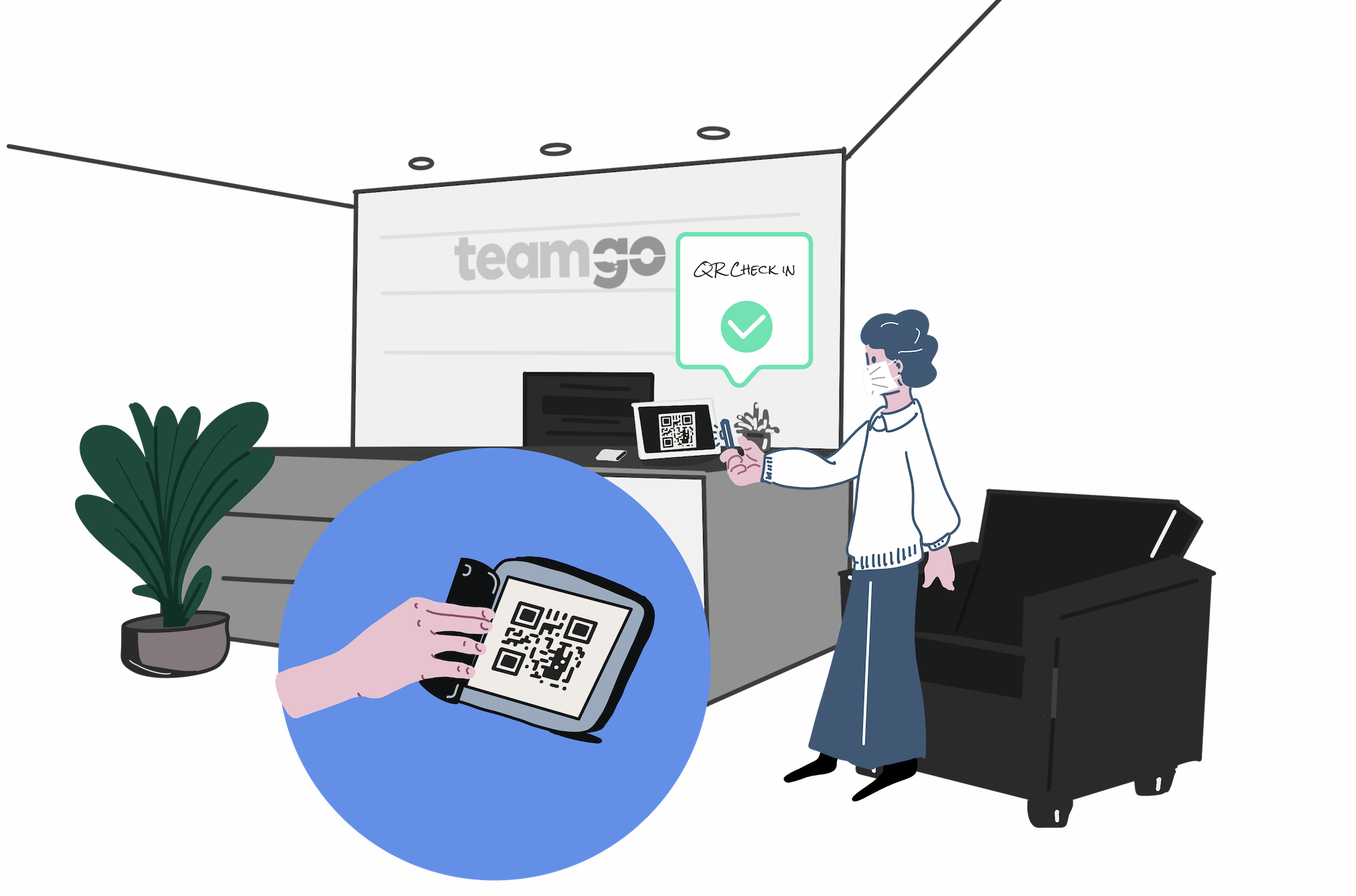In today’s fast-paced world, businesses look for ways to streamline operations and improve efficiency. One area that often gets overlooked is visitor management. Many workplaces still rely on outdated methods, such as paper logbooks, to keep track of visitors. However, with the rise of technology, there is a better way to manage visitors: QR code check-in.
What is QR code check-in?
QR code check-in is a digital visitor management system that uses QR codes to allow visitors to check in and out of a workplace. Visitors scan a QR code using their smartphone, which takes them to a digital sign-in form. They can then enter their information and sign in electronically.
The benefits
QR code check-in offers numerous benefits for businesses. Here are some of the most significant advantages:
- Improved accuracy: It eliminates the risk of illegible handwriting and inaccurate information.
- Time-saving: Visitors can quickly and easily sign in using their smartphones, saving time for both visitors and staff.
- Enhanced security: It offers enhanced security features, such as photo capture.
- Better organization: Digital systems allow for easy organization and retrieval of visitor information.
- Real-time reporting: It provides real-time reporting, allowing businesses to track visitor traffic and identify trends.
- Improved Visitor Experience: A visitor management system with QR code check-in can save time and improve the overall visitor experience by eliminating the need for paper logbooks or manual check-ins.
How to implement QR code check-in in your workplace
If you’re ready to implement QR code check-in in your workplace, here are some steps to follow:
- Choose a digital visitor management system: Many digital visitor management systems offer QR code check-in. Research and compare different options to find the one that best meets your needs.
- Customize the system: Customize the system to meet your specific needs, such as adding custom fields or integrating with other systems.
- Train staff: Train staff on how to use the system effectively and provide ongoing support.
- Communicate with visitors: Let visitors know about the new system and how it works.
- Evaluate and adjust: After implementing the system, evaluate its effectiveness and perform adjustments as needed.
Choosing the right digital visitor management system

When choosing a digital visitor management system that offers QR code check-in, there are several factors to consider:
- Security Features: Look for a system that has enhanced security features.
- Ease of use: It should be easy for both staff and visitors to use.
- Reporting capabilities: Look for a system that provides real-time reporting and analytics.
- Customization options: It should be customizable to meet your specific needs.
- Integration with other systems: Look for one that can integrate with your existing systems, such as access control or security cameras.
- Support: Make sure the system provider offers adequate support to ensure a smooth implementation.
Real-World Examples
Visitor management systems with QR code check-in technology have been successfully implemented in a variety of workplaces and industries. Here are some real-world examples:
- Corporate Offices: Many corporate offices have implemented visitor management systems with QR code check-in to improve security and streamline visitor check-in.
- Manufacturing Facilities: Manufacturing facilities can use visitor management systems with QR code check-in to track visitor traffic and monitor productivity. It can also be used for asset tracking, by labeling materials or equipment with QR codes.
- Schools and Universities: Schools and universities, e.g. NSW schools, can use visitor management systems with QR code check-in to screen visitors and track their activities while on-site.
Best Practices for Using QR Codes
- Keep it simple: Make sure your QR codes are easy to scan and contain only the information that’s necessary.
- Test your codes: Before implementing in your workplace, make sure to test your codes to ensure they work properly.
- Provide clear instructions: Provide clear instructions on how to scan the codes and what information will be tracked.
Conclusion
QR code check-in offers numerous benefits for businesses looking to streamline their operations and improve efficiency in their visitor management process. From improved accuracy and security to time-saving and better organization, digital systems provide a modern solution to an outdated process. By following these steps, businesses can successfully implement and enjoy the benefits of a more efficient visitor management system.